[events-calendar-templates template=”carousel” category=”all” date_format=”default” start_date=”” end_date=”” limit=”3″ order=”ASC” hide-venue=”no” time=”future” title=””]
[events-calendar-templates template=”default” category=”all” date_format=”default” start_date=”” end_date=”” limit=”10″ order=”ASC” hide-venue=”no” time=”future” title=””]
[events-calendar-templates template=”timeline” category=”all” date_format=”default” start_date=”” end_date=”” limit=”10″ order=”ASC” hide-venue=”no” time=”future” title=””]
[events-calendar-templates template=”classic-timeline” category=”all” date_format=”default” start_date=”” end_date=”” limit=”10″ order=”ASC” hide-venue=”no” time=”future” title=””]
[events-calendar-templates template=”default” category=”all” date_format=”MD” start_date=”” end_date=”” limit=”10″ order=”ASC” hide-venue=”no” time=”future” title=””]
[events-calendar-templates template=”default” category=”all” date_format=”default” start_date=”” end_date=”” limit=”10″ order=”ASC” hide-venue=”no” time=”past” title=””]
Category based Events Shortcode [events-calendar-templates template=”default” category=”{{Category-slug}}” date_format=”default” start_date=”” end_date=”” limit=”10″ order=”ASC” hide-venue=”no” time=”future” title=””]
[ecs-list-events cat=”festival” limit=”8″]
Shortcode Options:
Basic shortcode: [ecs-list-events]
cat – Represents single event category. [ecs-list-events cat=’festival’] Use commas when you want multiple categories [ecs-list-events cat=’festival, workshops’]
limit – Total number of events to show. Default is 5. [ecs-list-events limit=’3′]
order – Order of the events to be shown. Value can be ‘ASC’ or ‘DESC’. Default is ‘ASC’. Order is based on event date. [ecs-list-events order=’DESC’]
date – To show or hide date. Value can be ‘true’ or ‘false’. Default is true. [ecs-list-events eventdetails=’false’]
venue – To show or hide the venue. Value can be ‘true’ or ‘false’. Default is false. [ecs-list-events venue=’true’]
excerpt – To show or hide the excerpt and set excerpt length. Default is false.
[ecs-list-events excerpt=’true’] //displays excerpt with length 100
[ecs-list-events excerpt=’300′] //displays excerpt with length 300
thumb – To show or hide thumbnail image. Default is false. [ecs-list-events thumb=’true’] //displays post thumbnail in default thumbnail dimension from media settings.
You can use thumbwidth and thumbheight to customize the thumbnail size [ecs-list-events thumb=’true’ thumbwidth=’150′ thumbheight=’150′] or thumbsize for a registered WordPress size [ecs-list-events thumb=’true’ thumbsize=’large’]
message – Message to show when there are no events. Defaults to ‘There are no upcoming events at this time.’
viewall – Determines whether to show ‘View all events’ or not. Values can be ‘true’ or ‘false’. Default to ‘true’ [ecs-list-events cat=’festival’ limit=’3′ order=’DESC’ viewall=’false’]
contentorder – Manage the order of content with commas. Default to title, thumbnail, excerpt, date, venue. [ecs-list-events cat=’festival’ limit=’3′ order=’DESC’ viewall=’false’ contentorder=’title, thumbnail, excerpt, date, venue’]
month – Show only specific Month. Type ‘current’ for displaying current month only or ‘next’ for next month [ecs-list-events cat=’festival’ month=’2015-06′]
past – Show Outdated Events. [ecs-list-events cat=’festival’ past=’yes’]
key – Hide the event when the start date/time has passed [ecs-list-events cat=’festival’ key=’start date’]
orderby – Order by end date [ecs-list-events orderby=’enddate’]
Additional options and benefits in the pro version
design – Shows improved design by default, ‘compact’ for a more compact listing, ‘calendar’ for a monthly calendar view, or ‘grouped’ to group events by day
days – Specify how many days in the future, for example [ecs-list-events days=”1″] for one day or [ecs-list-events days=”7″] for one week
date – Show only events for a specific day [ecs-list-events date=’2017-04-16′]
tag – Filter by one or more tags. Use commas when you want to filter by multiple tags.
city, state, country – Display events by location.
featured only – Show only events marked as “featured”
id – Show a single event, useful for displaying details of the event on a blog post or page
description – Use the full description instead of the excerpt of an event in the listing
raw_description – Avoid filtering any HTML (spacing, links, bullet points, etc) in the description
raw_excerpt – Avoid filtering any HTML (spacing, links, etc) in the excerpt
year – Show only events for a specific year
date range – Show only events between certain days
timeonly – To show just the start time of the event. [ecs-list-events timeonly=’true’]
offset – Skip a certain number of events from the beginning, useful for using multiple shortcodes on the same page (with ads in between) or splitting into columns
custom design – Create one or more of your own templates for use with the shortcode
hiderecurring – To only show the first instance of a recurring event, set to ‘true’
[tribe_event_inline] [tribe_mini_calendar] [tribe_events_list] [tribe_featured_venue] [tribe_event_countdown] [tribe_this_week] [tribe_events] [tribe_events view=”list”] [tribe_events view=”month”] [tribe_events view=”list”] [tribe_events view=”day”] [tribe_events view=”photo”] [tribe_events view=”week”] [tribe_events view=”map”] [tribe_events] [tribe_events view=”list” category=”barbecue”] [tribe_events view=”list” tribe-bar=”false” featured=true] [tribe_events view=”month” date=”2016-08″] [tribe_events view=”day” date=”2017-08-21″] [tribe_events view=”week” date=”2017-08-21″] [tribe_events view=”map” date=”2017-08-21″] [tribe_events view=”list” tribe-bar=”false”] [tribe_events] [tribe_mini_calendar] [tribe_mini_calendar category=”category-1″] [tribe_mini_calendar categories=”party, black-tie” tag=”#512″] [tribe_events_list]
Filters
The same slug and ID based filtering capabilities offered by the mini calendar shortcode can also be used by this one. Here’s an example:
[tribe_events_list tags=”#1024, #2048, featured” category=”tickets-available”]
Choose which information is displayed
Also, just like the advanced list widget itself, it is possible to specify extra information which should be displayed, such as the phone number and address of each venue:
[tribe_events_list phone=”yes” address=”yes”]
Here’s a complete list of those optional details:
venue
country
address
city
region
zip
phone
cost
organizer
Finally, you can specify the maximum number of events that should be listed:
[tribe_events_list limit=”10″]
Featured Venue Shortcode
When you use the featured venue shortcode you must include at least one argument – the ID or slug of the venue that is being featured. Here’s an example using a slug:
[tribe_featured_venue slug=”the-eiffel-tower”]
It is also possible to use the venue’s post ID:
[tribe_featured_venue id=”4096″]
This shortcode optionally accepts one other argument – a limit for the number of events to list for the specified venue:
[tribe_featured_venue slug=”the-whitehouse” limit=”20″]
Will show the widget even if no upcoming events are scheduled for the venue:
[tribe_featured_venue slug=”hollywood-bowl” hide_if_empty=false]
Countdown Shortcode
The countdown widget can be embedded with the following shortcode:
[tribe_event_countdown id=”8192″]
Just like the featured venue shortcode, an ID or slug must be specified or it will not work. This shortcode optionally allows for two further arguments, the first of which is show seconds:
[tribe_event_countdown slug=”new-year-2016″ show_seconds=”yes”]
This causes the number of seconds to be displayed. The other argument is the text to show once the event begins and the countdown is complete:
[tribe_event_countdown slug=”joes-party” complete=”Yee hah!”]
This Week Widget
The This Week widget can be embedded with the shortcode [tribe_this_week].
You can customize the plugin in a number of ways. For example, you can decide how many events per day to display:
[tribe_this_week count=”2″]
By default the widget is laid out horizontally. If you want, you can do a vertical layout instead:
[tribe_this_week layout=”vertical”]
A full list of the available shortcode options for the This Week widget is available here.
Common Arguments
Whichever shortcode you opt for, you can always make use of these additional arguments:
before_widget
before_title
title
after_title
after_widget
[events_list limit=”10″ location=”1″]
In some cases, you can also include text within a shortcode opening and closing tag, which is used to format the output on your page, e.g.
[events_list limit=”10″ location=”1″]#_EVENTNAME
[/events_list] [events_list] [events_list scope=”tomorrow” country=”US”]
#_EVENTLINK will take place at #_LOCATIONLINK on #_EVENTDATES at #_EVENTTIMES
[/events_list] [events_list_grouped] [events_list_grouped mode=”monthly” country=”US”]#_EVENTLINK – #_EVENTDATES at #_EVENTTIMES
[/events_list_grouped] [event] [event post_id=”123″]My selected event is called #_EVENTNAME[/event] [event_form] [event_search_form] [events_link] [events_link]alternate events link text[/events_link] [events_url] [events_rss_link] [events_rss_link]alternate RSS link text[/events_rss_link] [events_rss_url] [events_map] [locations_list]
[locations_list eventful=”1″ scope=”tomorrow” country=”US”]
#_LOCATIONLINK
[/locations_list]
[location] [location post_id=”123″]My selected location is called #_LOCATIONNAME[/location] [locations_map] [locations_map country=”US”] [categories_list]
[categories_list hide_empty=0]
#_CATEGORYLINK
[/categories_list]
[events_calendar]
Displays a calendar. Accepts any of the event, location and general search attributes (except for the scope attribute) as well as these two:
full : Shows a full sized calendar if set to 1. Default: 0
long_events : Displays events that span more than one day on each calendar cell where it’s active if set to 1. Default: 0
Example :
[events_calendar long_events=1 full=1 country=”US” category=”1,2,3,4″ year=”2012″ month=”2″]
Will show a full-sized calendar displaying events within the US which have a category ID of 1,2,3, or 4 that occur on February 2012 (default starting month will be 02/2012), which may look like this:
Recent Comments